Initial Startup
Upon initialisation or re-install of the app, the user will be presented with a set of screens describing the capabilities of the app ending with a screen to create your first list. If you already have lists to import and do not want to create a new list, just clear the list name and click “Go!”.
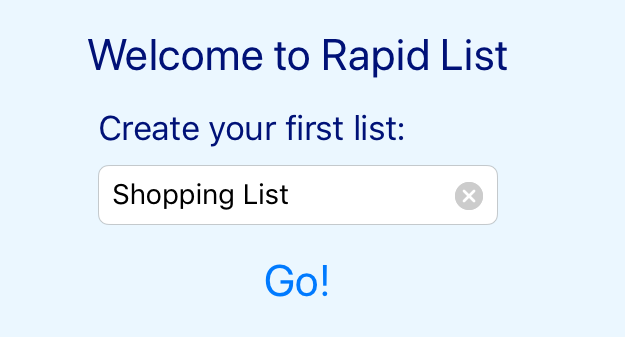
Adding Lists
Clicking the plus symbol on the Manage Lists screen will prompt for a new list name and settings.

